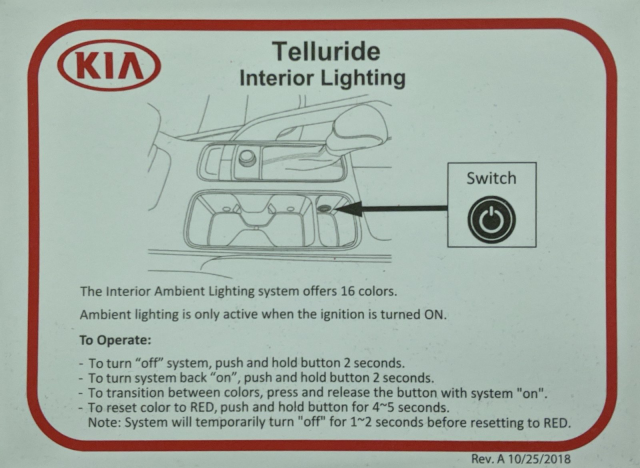-
Sign Up! To view all forums and unlock additional cool features
Welcome to the #1 KIA Telluride Forum and KIA Telluride community dedicated to KIA Telluride owners and enthusiasts. Register for an account, it's free and it's easy, so don't hesitate to join the KIA Telluride Forum today!
Color of interior lights
- Thread starter MelissaG
- Start date
Similar threads
-
-
-
New 2023 Kia Telluride X-Line Red Color with Terracotta Interior
- Started by rocky494
- Replies: 10
-
2023 Kia Telluride sx and sx xline headliner color
- Started by Naomi
- Replies: 0
-
Anyone have the interior light kit- multicolored?
- Started by KellywithaTelly
- Replies: 7
-
-
-
Everlasting silver SX interior color choices
- Started by Sissonhill
- Replies: 1
-
-
How do you change the Mood Interior Lighting color?
- Started by KiaMom
- Replies: 3