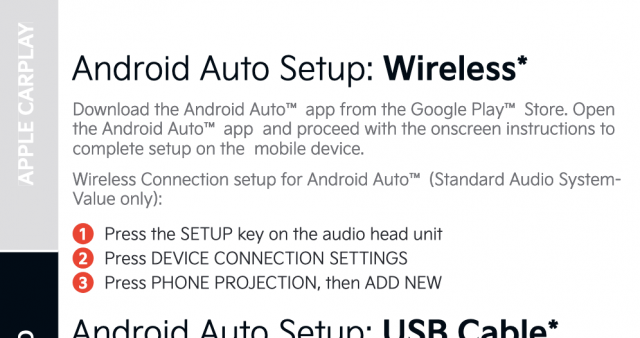While I'm hoping that I will end up with a '23 Telluride SX Prestige Nightfall with my order that I recently placed, there's no guarantee that it will have wireless Android Auto, right?! Android Auto is actually what led me to place my order recently, even though having the wireless variety is what I really want. Instead of spending the time and money to upgrade the stereo in my '16 Sorento, I'm upgrading to a '22/'23 Telluride. Anyway, I found this article this evening while flipping through my Flipboard while waiting for pizza at a local shop.
https://9to5google.com/2022/01/27/motorola-ma1-android-auto-hands-on/
Does anyone know what the chance is that the '23 Telluride will have wireless AA?
https://9to5google.com/2022/01/27/motorola-ma1-android-auto-hands-on/
Does anyone know what the chance is that the '23 Telluride will have wireless AA?